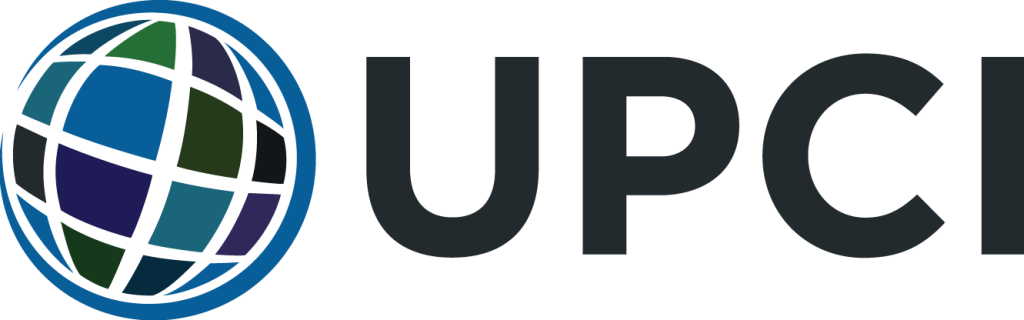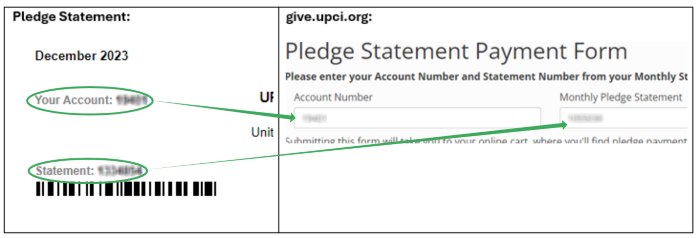Pledge Statement Payment Form
Please enter your Account Number and Statement Number from your Monthly Statement as shown in the example below.
(Please note that once a recurring payment is established for a ministry's pledges, this form excludes that ministry's statement from this option. If you would like to make an additional payment to those pledges, please login and go to My Account to manage your Pledges.)